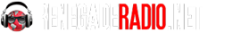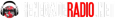updated 4/6/17
Between people coming to Renegade, finding us on facebook (yea, right. People are too busy showing off their lunch to give a damn who else is out there) or being involved in discussion groups such as linked in and so forth, I see a lot of people asking “man, help me setup a radio station!”
One of my first questions back is “why”?
Oddly enough that stops a lot of people in their tracks.
You’re really looking at a very expensive hobby and by expensive, I mean the ability to stream music is going to be $720 a year an up. that’s just for the rights to do that and going through streamlicensing.com. or you can go the way we go and start an account on sound exchange, BMI and other places of legal note to pay the minimum fees to just start.
but this isn’t the problem, no.
You see, the problem is NOT building a site, the problem is building an audience. If you simply do the whole “if you build it they will come” attitude, you’ll be damned to hell watching Kevin Costner movies for the rest of your life. I mean seriously, how did he ever get a 2nd movie deal? Anyway, I digress. However, prepare yourself, I do that a lot.
There’s no real checklist on how to setup an Internet Radio Station. People ask for a piece here and there and I see people answer with a suggestion or two. But to honestly answer questions such as these takes a deeper understanding of what they’re out to do? You basically have (3) ways to go:
1. Online Service
2. In house solutions
3. Join an existing station
Each will have their own path to whatever success motivates you but you do need to stop and think about where you’re headed. To determine which the right path is, you need to ask yourself
1. How much are you prepared to spend
2. How much work are you willing to take on
3. What am I wanting to get out of this in the end
4. Can I depend on those diving in with me or am I doing this on my own
5. Are you willing to do shows when no one is listening or will this kill the thrill
It takes a lot of pieces to make a puzzle complete. You just have to determine which piece you are out to be. Once you understand that, the rest comes much easier and is far more rewarding in the end. It’s 100% acceptable to “be the content” and not the station, because all of it is important and the more people can group together, the more successful all will be.
First option such as Live365. Benefits, pretty much a turnkey solution software wise. They have Apps you can tell people to download to find you. Cons, you have to play by their rules, cost can run $2k a year or more, and while you tell people to find you on live365, they can also find 10,000,000 other stations. But it does take away the need from you to be overly techie, or have to have a tech person in your group.
Now, if you want to go ahead and do it all yourself so you can be the control freak you were meant to be, here’s what to do.
Write up a plan and your requirements.
Once you understand what you want to do overall, you can ask much better questions than “what broadcast software should I use?” I hear all the time and people just start lobbing out software suggestions like candy at Halloween. By the time you get done reading this novella, you’ll have a better idea of what to ask in order to get what you want.
Ok, so I’ve listed a lot of vague stuff but the point isn’t to drive you away, it’s to get you to think. What do you want to do? You said “station” so I listed some things to think about to help you write up your requirements list *and* to get you to realize it’s not just build and go.
It really isn’t.
So, you want to build an Internet Radio Station? Ok, here we go.
Determine if a service is acceptable for the cost, and use them. Live365 is one many people turn to but can be very expensive. For a 64k stream and 500 hours of listenership, $1284 a year +$99 setup fee. About twice the cost of doing it yourself and ½ the control over your own site. I strongly suggest you read their rules and regulations also and if you go this route, make sure you fully understand the pros and cons based on your own stated needs.
They do have a “personal mode” that is *much* more affordable, but they limit listeners to be live365 registered for VIP status but at $29 a month, their gold package may be fine for many “hobbyists” who are just wanting to get started.
Another option I’ve found recently is radiojar.com. Their website isn’t 100% clear on what you’re getting and what you provide, but they’re basically a stream hosting provider with a built in HTML solution for streaming management. They to tout “in the cloud” but I prefer my music on my machine for 24×7 use as well as my DJ’s use. Don’t like the HTML solution? Hook up your favorite broadcast software and go. It’s a tad pricey to me, but if you like the HTML solution you’re to a point paying for that also. Their custom player to me is their hidden gold as I found it to work on every platform I’ve tried. Not an easy feat.
Now, if you want to do it all on your own – WELCOME TO THE CLUB! Let’s get started with the software.
- Website. You’ll need to find a provider and determine what platform you want to use for the site. I strongly recommend you leave Flash and Java at the door because Mobile devices (phones and tablets) don’t support it and you’ll have to create separate apps for them. Ensure whatever platform you use is “mobile friendly”.
- What type of player are you going to use? Believe it or not this is a difficult question. You see, most shoutcast players out there are Flash or Java based. Again, looks cool and great on the computer, invisible on mobile platforms. HTML 5 will look different between browsers so you have to test that also. Simply putting up the standard “windows / apple / real player” icons doesn’t work anymore.
- Apple and Android Store, where to turn in times of crisis? You can find sites that will help you build an app w/o no coding ability and that’s great. Consider Google will charge you $25 once to be a part of their developer community but Apple charges $99 a year even if you make no changes. Suggestions – make your site mobile friendly and you don’t need the apple store.
- Broadcasting software. Again, write up what you want to broadcast, from where, remote capability, time triggered events, (stop server so a DJ can log in at a specified time, ad insertion, swap playlists) all driven by your requirements If you must have “free” look at Mixxx. Just make sure you know what you need before you just grab something someone suggests that works for them. WinAmp has a Shoutcast plugin also.
- Consistency. Whatever you pick, make sure you’re consistent with *all* of your DJ’s. Having one DJ run this and another run that while you’re doing your own thing with what you like is going to be a support nightmare trying to ensure all do the same thing the same way. It’s great to give people freedom to do what they want. It sucks having to support it.
- ShoutCast / IceCast hosting provider. Shoutcast1 is dead, move to shoutcast 2 and hope you don’t have Mac users.
- Technical resource. If you’re going to build and run your own station, you MUST have a strong technical resource to help manage all this. If what I’ve said makes you go “what in the living HELL is he talking about” you’re not the resource. Someone in your group better know what I’m talking about or I suggest the hosted route or finding an existing station you like to work with.
That’s a lot on the software side. You basically need a computer, broadcasting software, content and the ability for people to “listen” to you and this will set you up software wise.
Hardware? Buckle up.
- Any decent computer can be a 24×7 server. If you hate Windows and want to run Linux or Apple, have at it. Just make sure all your DJ’s run the same thing otherwise you’re setting up a nightmare you don’t want to support. A simple 4 gig RAM machine w/enough storage for your music is enough. Just make sure you have an external USB 3 drive somewhere that you can set for backup. Losing your library would suck more than having to copy 1 tb over on USB 2.
- Remote machines. This can be anything, to be honest. You don’t need a powerhouse to run a broadcasting machine. Just look at the requirements of what you pick and have enough storage for your music.
- Headphones/Mics. This is tricky. Technically you can use a gaming headset with a built in mic and plug it into your soundcard and you’re fine. Wait – you have multiple people in 1 show? You want to interview people live? Now you need:
- Mixing Board. We use the Mackie ProFX12 because they’re tanks and excellent machines. Whatever you use, make sure that the inputs are enough and again, I’d standardize for everyone to use the same thing so you’re not figuring out the same problem on various solutions.
- Microphones. You can go all out here and I’m a HUGE Sennheiser fanatic but you’re likely to be broadcasting at 96/128 kbps so fidelity isn’t that big a deal. CAD makes some affordable mics that work fine. How many do you need? How many inputs does your board have?
- Headphones. Again for home / small studio use, whatever you have will likely work. However, if you’re going to have many people on one show, you now need a headphone amp with enough inputs to cover everyone. That or just don’t use them. Not recommended but up to you. If you’re going to do live events, I STRONGLY recommend noise cancelling ones. Don’t go cheap or you’ll buy a lot of cheap ones before you get a good set that actually lets you hear during a live event.
- Mic cables and stands. Stands optional but if you’re going to be doing live shows, you’ll need a few to mic guitars. (Didn’t think of that, did you?)
4. Adapters. You can never have enough adapters.
I say that tongue in cheek but how many you need and what you need all falls into again, what are you going to do? As you build your list do NOT leave this out.
Other. Things to consider:
- Will we be doing remote interviews on the air? If so, how? I simply put a mic to my phone and put it on speaker and tweak the audio through the board. Others use Skype. What you use will depend on what you have and what whoever you’re interviewing is using.
- I touched briefly on streaming providers but this is a HUGE issue for you. The provider must have 99.999% uptime (they go down, you go down, not fun) and they must have prompt support for their work. Again, we use Primcast and there has NEVER been a time I didn’t log on and use their chat feature and someone wasn’t there within minutes. After getting burned on many other providers I can’t state how important that alone has been to our own sites stability. Don’t go cheap because you’re already getting a good idea on cost here.
- Hosting providers. You can find the “Cheap” providers but you get what you pay for as always. If you have a provider you’re happy with, pick a station / domain name and run with it. Just make sure they can host the software you’ll be using for your site.
- BMI. Sound Exchange. Basically, the PROs and the people who own the rights to the music you want to play. If you’re going to play music because you love it then pay the people who created it. Period.
So there you have it. Hopefully this helps you determine what your own needs are, how to properly ask questions, and in the end, write up your own specifications and build your own solution intelligently. Remember, getting started isn’t the real issue. Being here tomorrow is.
0